Student Guide to Moodle
If you're new to Moodle, this guide will provide information about getting started and using many of the common tools and features used at LSUA.
To navigate through this guide, click on a chapter name in the table of contents on the right or use the arrows in the upper and lower right corner of each page. (If you don't see the table of contents on the right, you'll find it below the content of each page.)
Mobile App for Moodle
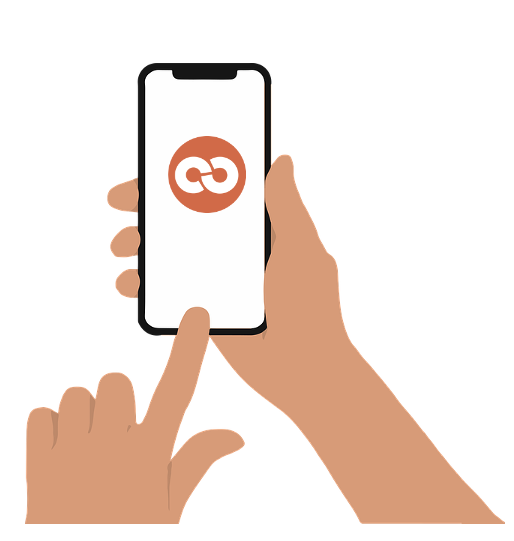
For LSUA’s Moodle, we use the Open LMS Mobile App. You can download the app from the App Store or the Google Play Store.
With the Open LMS App, you can:
- Access your courses directly from your mobile device
- Update your profile picture
- Receive course notification and messages (Don’t depend on this for notifications though. Always use email as the official notification for your courses)
- View your course grades and awarded badges on your profile
We do not recommend the use of the Open LMS app for course work.
If you want to use the app, only use it for viewing material and not to submit anything.
Below is a link to a guide on downloading the Open LMS Mobile App for Moodle: