Welcome Back, Generals! 🎉
The Spring 2026 semester is here, and we’re excited to see what you will accomplish.
Stay motivated, stay organized, and make the most of the resources available to you.
You’ve got this—let’s make it a great semester!
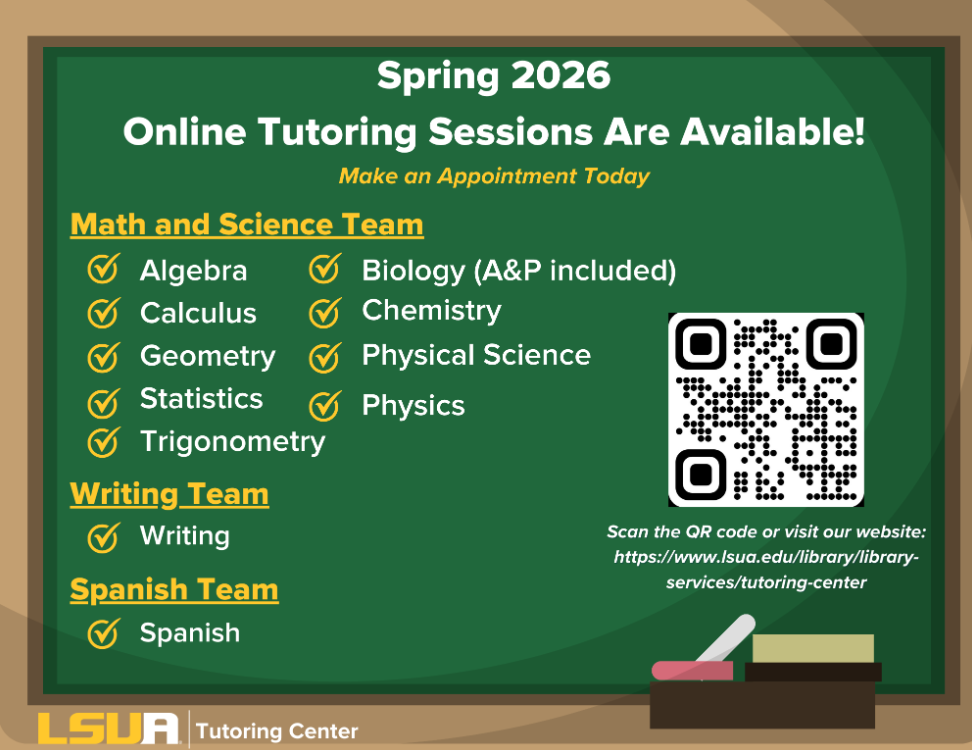
→ Campus Resources
- Academic Calendars. These calendars show a schedule of events that occur in an academic year. These events may include examination dates, breaks, registration dates, and other important dates. The calendars are located on the Registrar's homepage. Click here.
- App to access Moodle: OpenLMS app
- Campus Events. The calendars below list current campus events.
- Library Resources. The Bolton Library provides a lot of useful resources, services, and spaces to foster a community of learning. Check out some of their helpful links below.
- Free Microsoft Office. Microsoft Office 365 is available, for free, to all currently enrolled students. Click here for more details on how to get started.
- Online Exam Proctoring. Below are student guides on the online-proctoring services that your instructor may use in your course.
- Zoom Web Meetings. Below are helpful articles on using Zoom.
- Joining a Meeting
- Schedule a Meeting (Be sure to set a password for your meetings)
- Sign up for a Free Zoom Account
- Online Tutoring Support. As an LSUA student, you will receive 10 free hours of online tutoring. Click the link to access ThinkingStorm.
- The Tutoring Center. To learn more visit LSUA Tutoring Center - In Person & Virtual Options Available
- Tutoring Center On-Campus Location is found on the first floor of the Bolton Library
- Emotional Support. Contact one of your LSUA counselors. LSUA Counseling
- Emergency Text Messages - Make sure your emergency contact information is up to date.
- Computer Labs. Visit the following link to learn more about the computer labs on campus and their availability. Computer Lab Locations
- Technical issues. Submit a Help Desk ticket by emailing iethelp@lsua.edu
