Student Guide to Moodle
If you're new to Moodle, this guide will provide information about getting started and using many of the common tools and features used at LSUA.
To navigate through this guide, click on a chapter name in the table of contents on the right or use the arrows in the upper and lower right corner of each page. (If you don't see the table of contents on the right, you'll find it below the content of each page.)
Submitting Assignments
When submitting assignments, make sure you pay attention to the file you are uploading. Based on the instructor's settings, your uploaded file might upload as a Draft first. If so, you will need to scroll down to the bottom of the submission page and make sure you click Submit Final to submit your paper to your instructor.
Tip: Always practice good naming of your assignments so they are easy to locate on your computer.
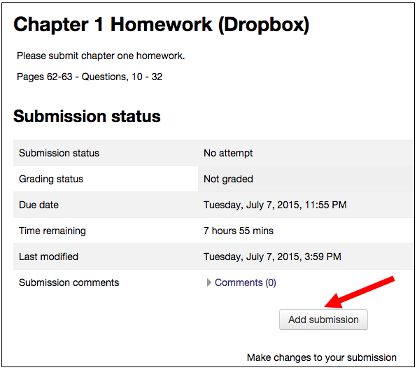
Click here for further instructions on how to submit assignments to Moodle.
 In addition, some instructors will require you to submit assignments via Turnitin which is a plagiarism checker plugin in Moodle. This checker also detects AI assisted papers. You do not need a Turnitin account. Check out the following article on submitting an assignment to Turnitin.
In addition, some instructors will require you to submit assignments via Turnitin which is a plagiarism checker plugin in Moodle. This checker also detects AI assisted papers. You do not need a Turnitin account. Check out the following article on submitting an assignment to Turnitin.