Student Guide to Moodle
If you're new to Moodle, this guide will provide information about getting started and using many of the common tools and features used at LSUA.
To navigate through this guide, click on a chapter name in the table of contents on the right or use the arrows in the upper and lower right corner of each page. (If you don't see the table of contents on the right, you'll find it below the content of each page.)
Navigating Your Course
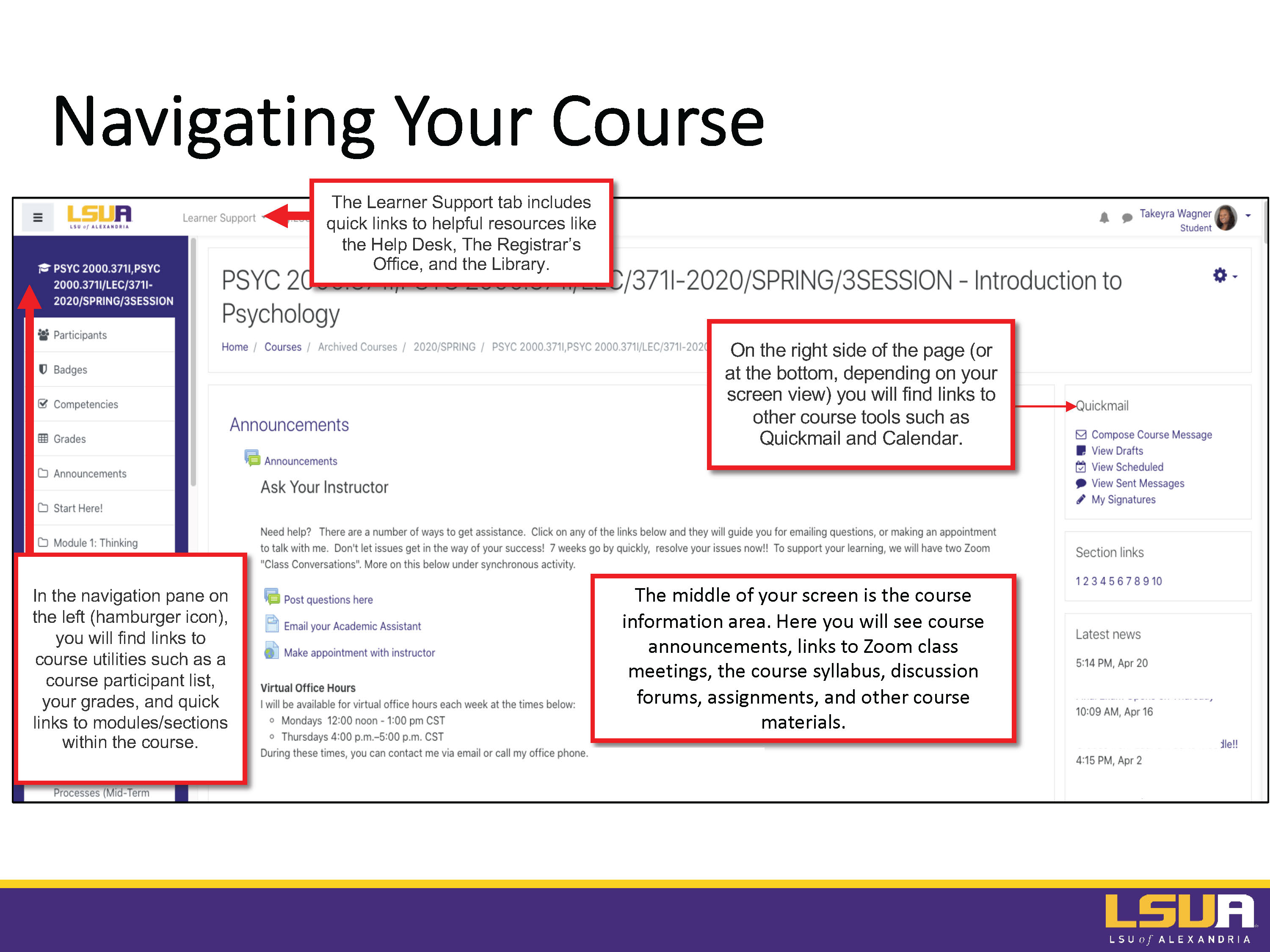
- To open a course, click on its name. In the course information area at the top of the page, you will likely see an Announcements link, the course syllabus and other materials posted by your instructor. The other sections will contain links for activities and resources that you will need to access throughout the term. We recommend that you check your courses on a daily basis for new announcements.
- In the navigation panel on the left (hamburger icon), you'll find links to course utilities such as a participant list (list of your classmates), your grades, and quick links to modules/sections within the course.
- The Learner Support tab includes quick links to helpful resources like the Help Desk, The Registrar's Office, and the Library.
- On the right side of the page (or at the bottom, depending on your screen view) you will find links to other course tools such as Quickmail and Calendar.
- Click on the LSUA Logo in the upper left to return to your Moodle home page (where you land after you log in).