Student Guide to Moodle
Completion requirements
If you're new to Moodle, this guide will provide information about getting started and using many of the common tools and features used at LSUA.
To navigate through this guide, click on a chapter name in the table of contents on the right or use the arrows in the upper and lower right corner of each page. (If you don't see the table of contents on the right, you'll find it below the content of each page.)
Course Icons
You will find various kinds of resources and activities in Moodle. Below is a list of the most common.
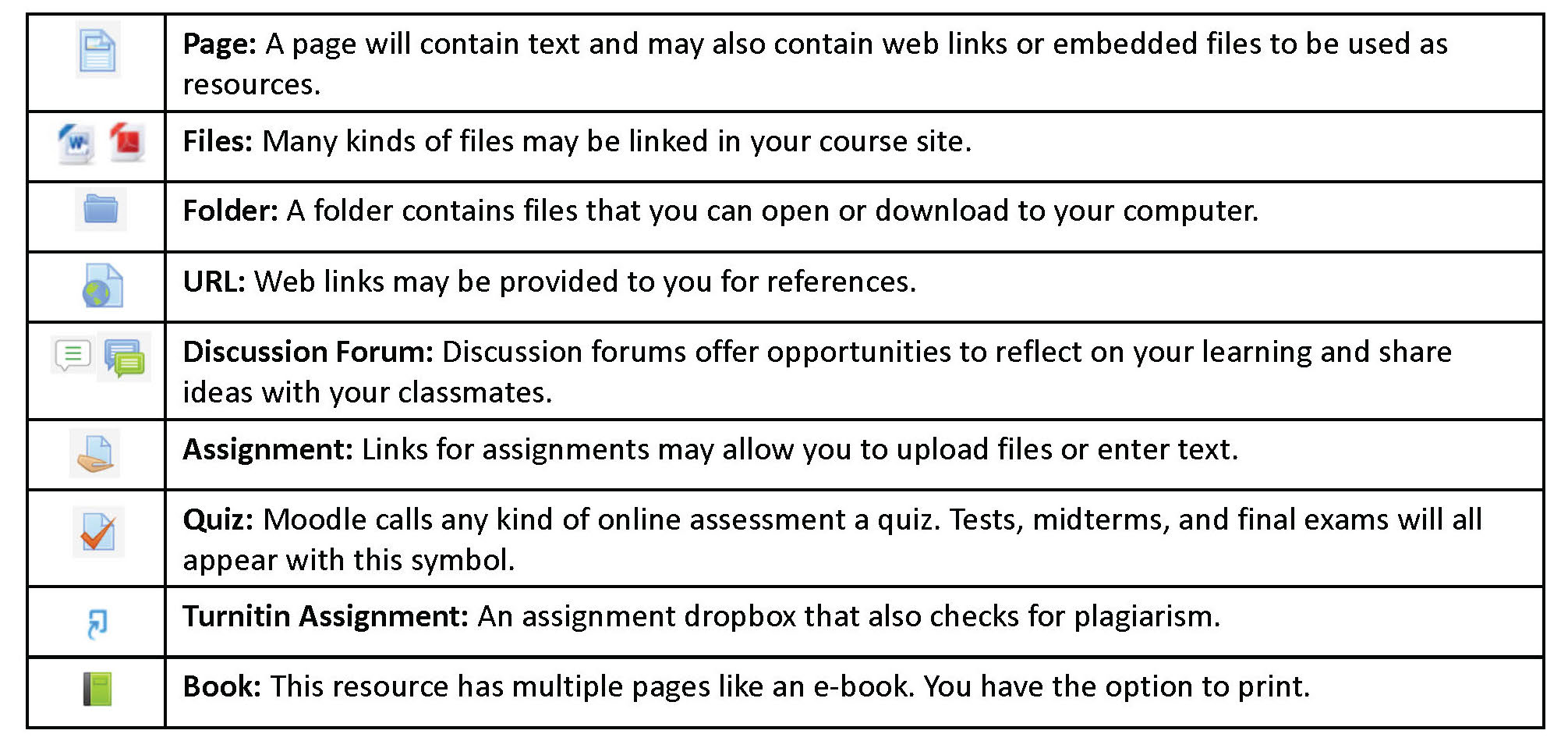
- Page: A page will contain text and may also contain web links or embedded files to be used as resources.
- Files: Many kinds of files may be linked in your course site.
- Folder: A folder contains files that you can open or download to your computer.
- URL: Web links may be provided to you for references.
- Discussion Forum: Discussion forums offer opportunities to reflect on your learning and share ideas with your classmates.
- Assignment: Links for assignments may allow you to upload files or enter text.
- Quiz: Moodle calls any kind of online assessment a quiz. Tests, midterms, and final exams will all appear with this symbol.
- Turnitin Assignment: An assignment dropbox that also checks for plagiarism.
- Book: This resource has multiple pages like an e-book. You have the option to print.
