Student Guide to Moodle
Checking Your Grades in Moodle
- Click on the link labeled Grades in the Navigation panel found on the left side of your course home page OR
- You can view your grades by opening the user menu from the top right corner of the page and selecting the Grades link.
- Some grades may not be readily available depending on your instructor’s settings.
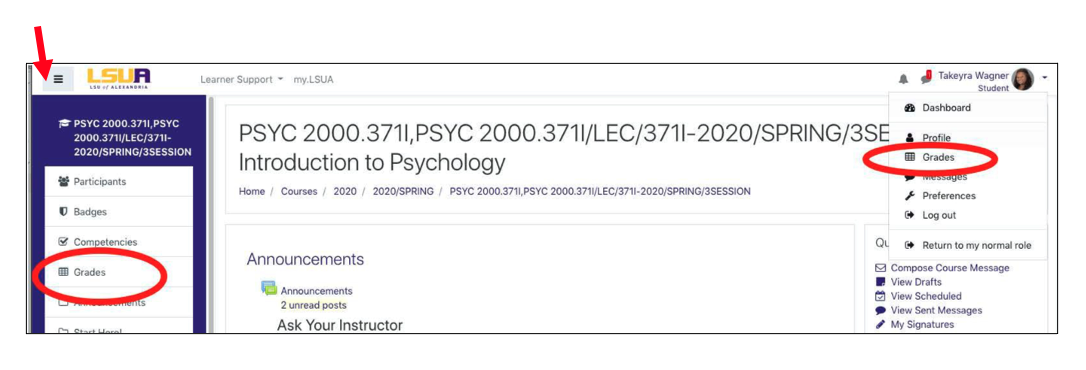
- Usually final grades and midterm grades will be posted in Self-Service. Here's a Quick Guide on viewing grades in Self-Service.